Table of Contents:
▶︎ New dashboard
・For Collectors
・For Issuers
▶︎ Smoother transfer of SRRs
・One to One Transfer
・Many to Many Transfer
・Other Changes
-[Bulk Transfer] Transfer Type and Reason Checkbox
-[Bulk Transfer] Contract Agreement Checkbox
-[Bulk Transfer] List view of SRRs
-EIP-2981: NFT Royalty Standard Support
▶︎New dashboard
Main Updates for Collectors
[Owned SRR] Overall Look
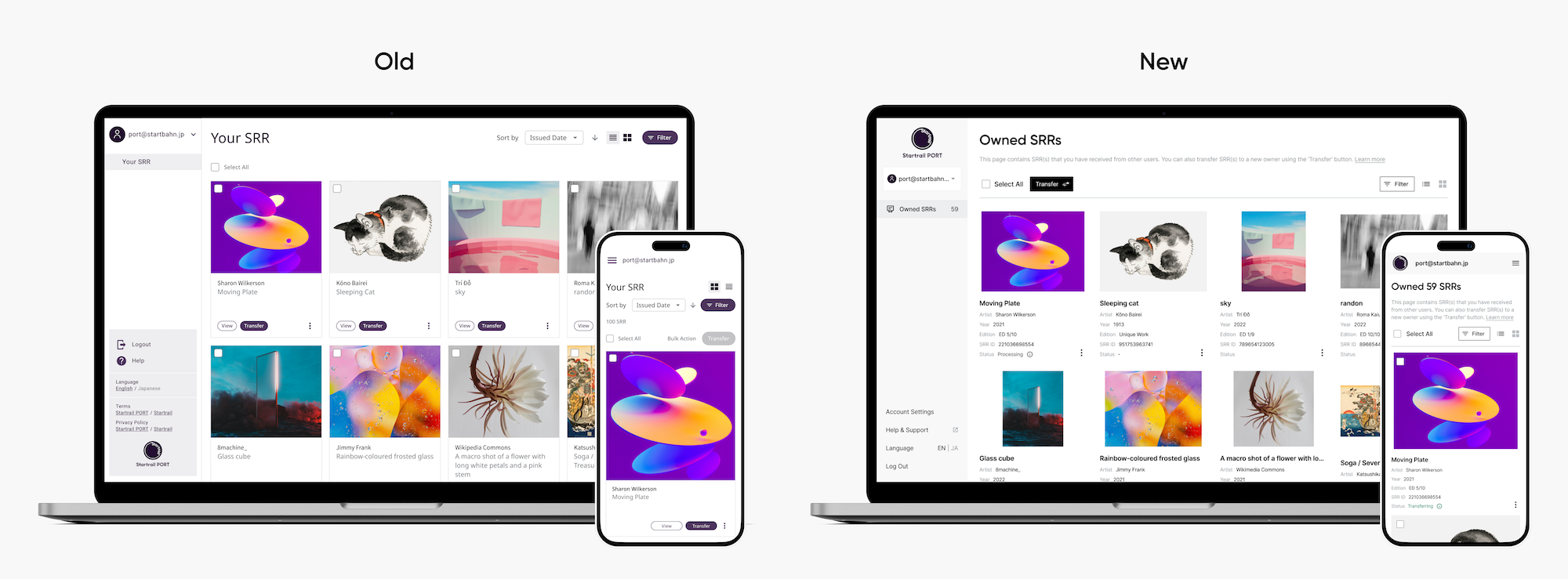
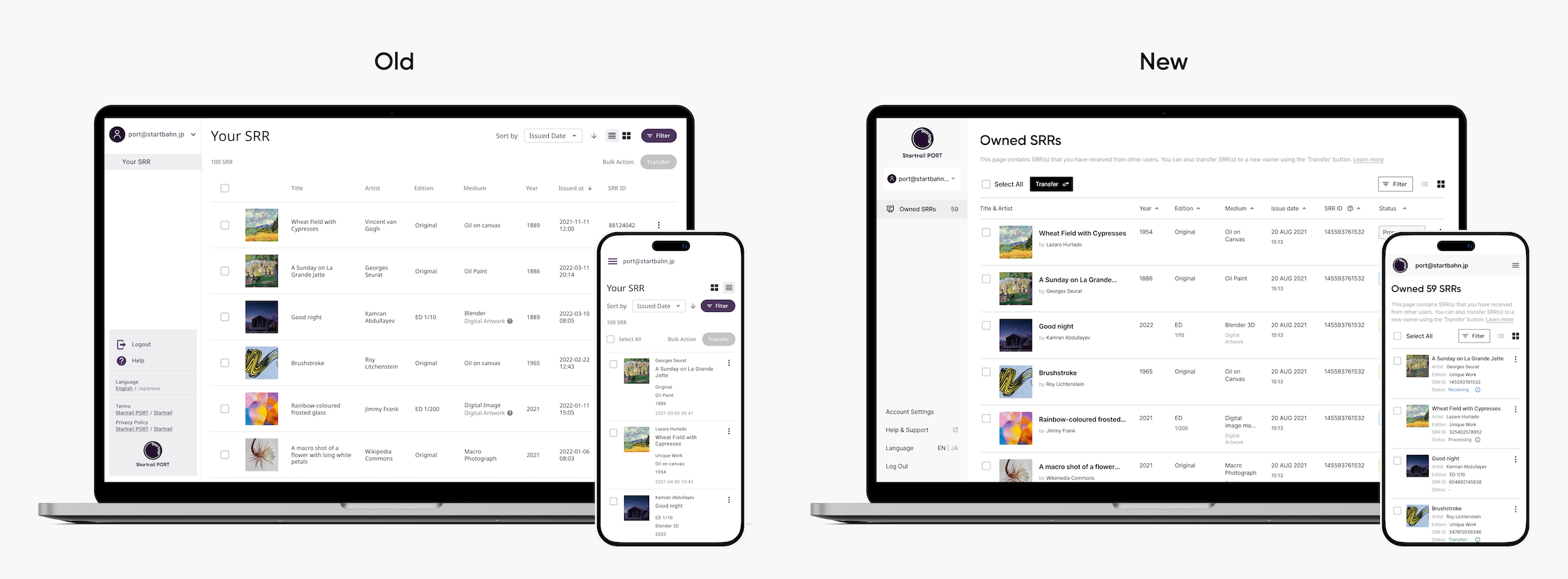
- Cleaner, more modern appearance with improved user experience.
- Monochromatic black and white design, chosen to place emphasis on the user’s artwork.
- More informative card and listing views, showing user’s key SRR information where they need it.
[Owned SRR] Card view
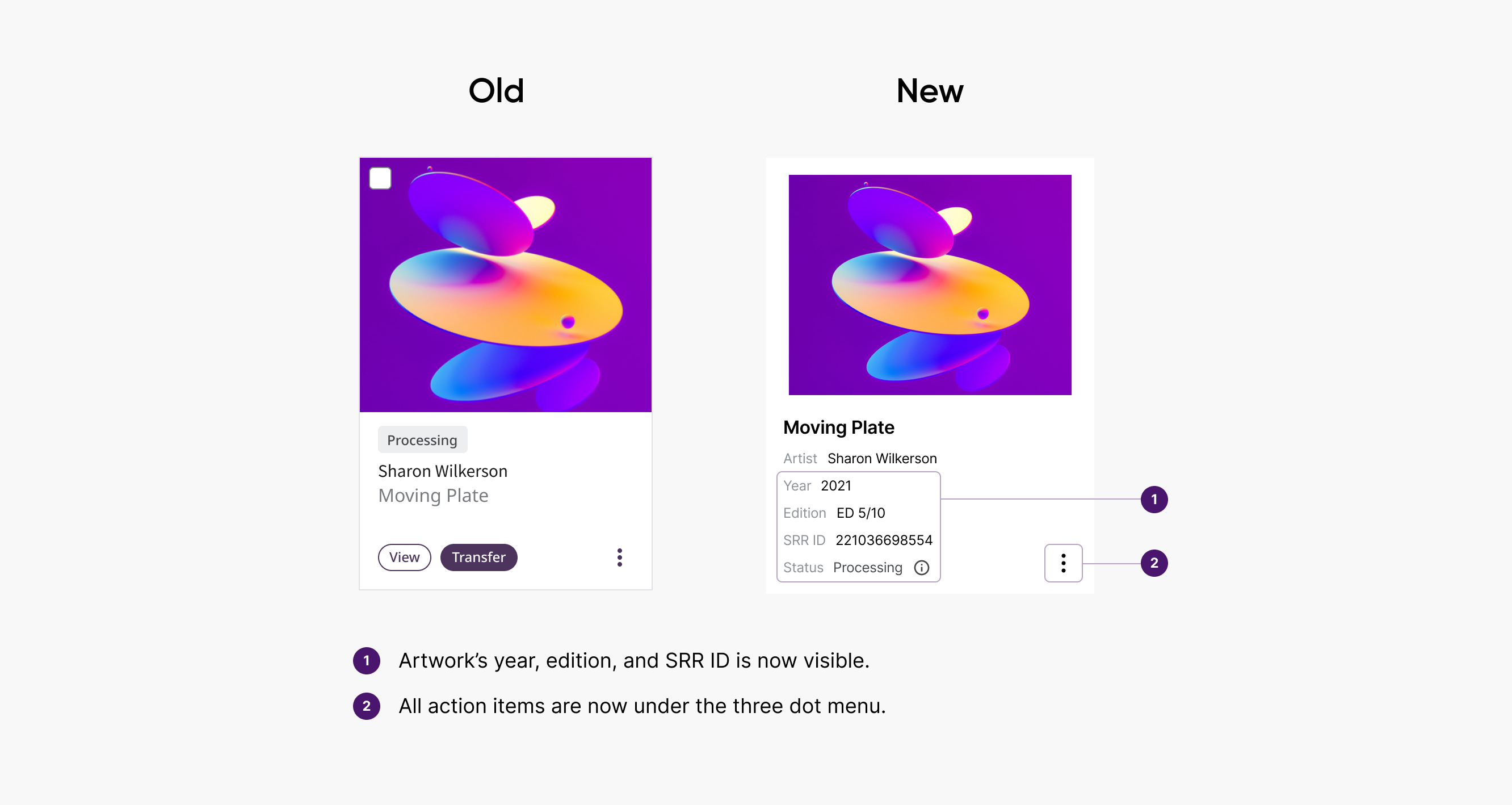
- Artwork’s year, edition, and SRR ID is now visible.
- All action items are now under the three dot menu.
SRR Status in Card View
Compared to the previous dashboard, the status is now more clear to users.
- Processing: SRR is being transferred, currently in mining
- Transferring: SRR is being transferred out of this account
- Receiving: SRR is being transferred into this account, currently in mining
- Error: SRR has failed to transfer in or out of this account
- Nothing: No status
[Owned SRR] Listing View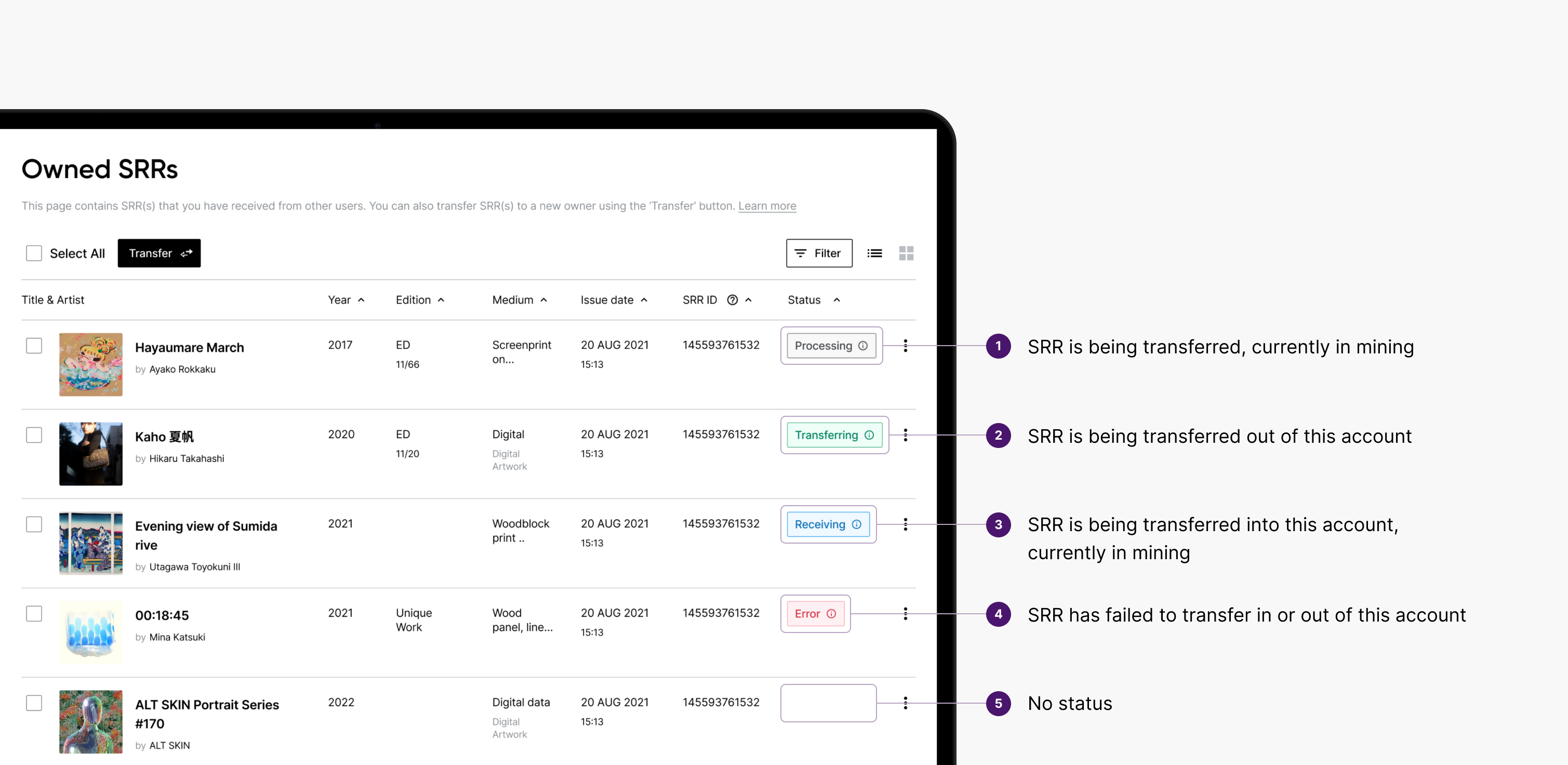
SRR Status in Listing View
Compared to the previous dashboard, the status is now more clear to users.
- Processing: SRR is being transferred, currently in mining
- Transferring: SRR is being transferred out of this account
- Receiving: SRR is being transferred into this account, currently in mining
- Error: SRR has failed to transfer in or out of this account
- Nothing: No status
[Collectors] Navigation Bar
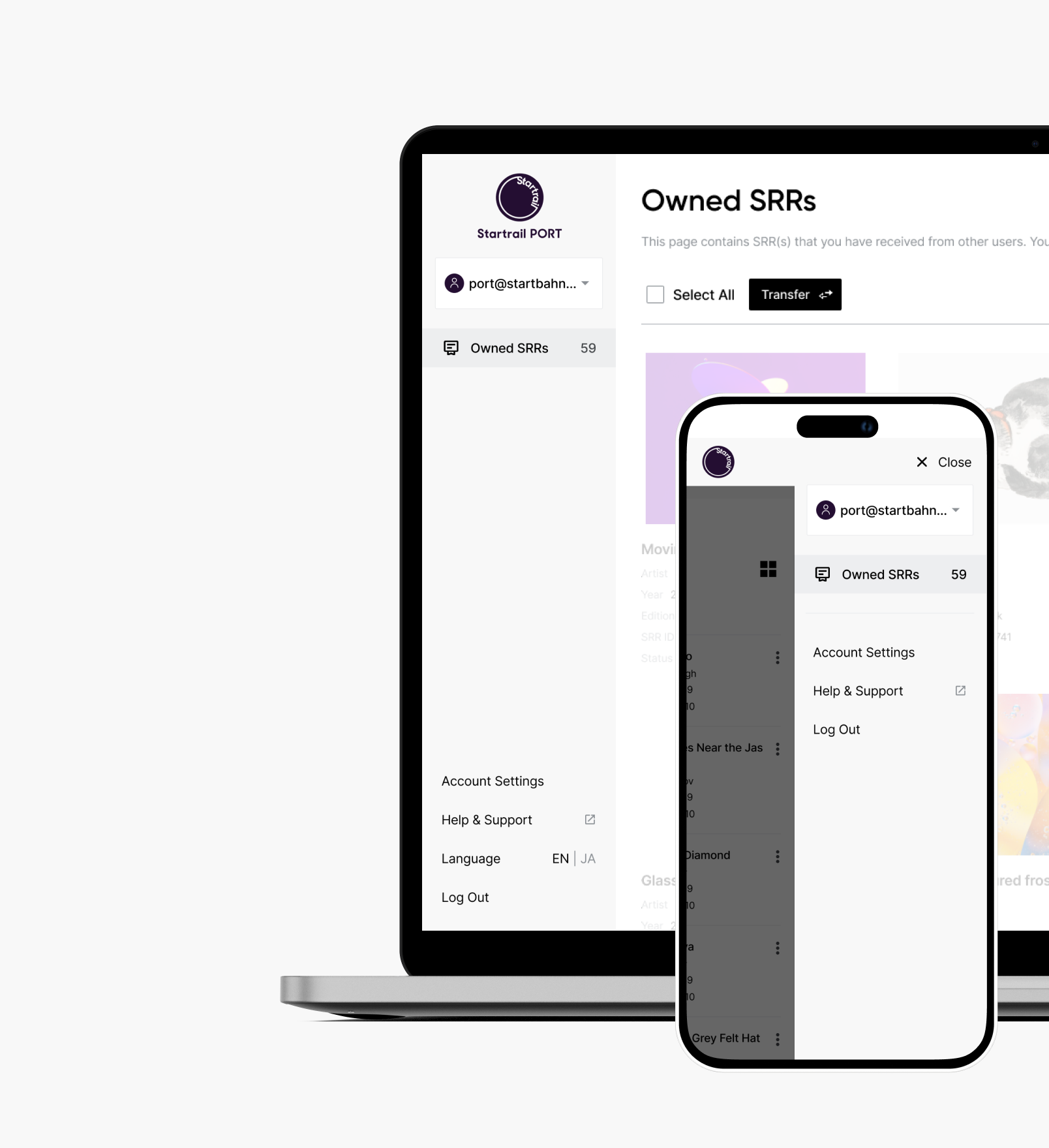
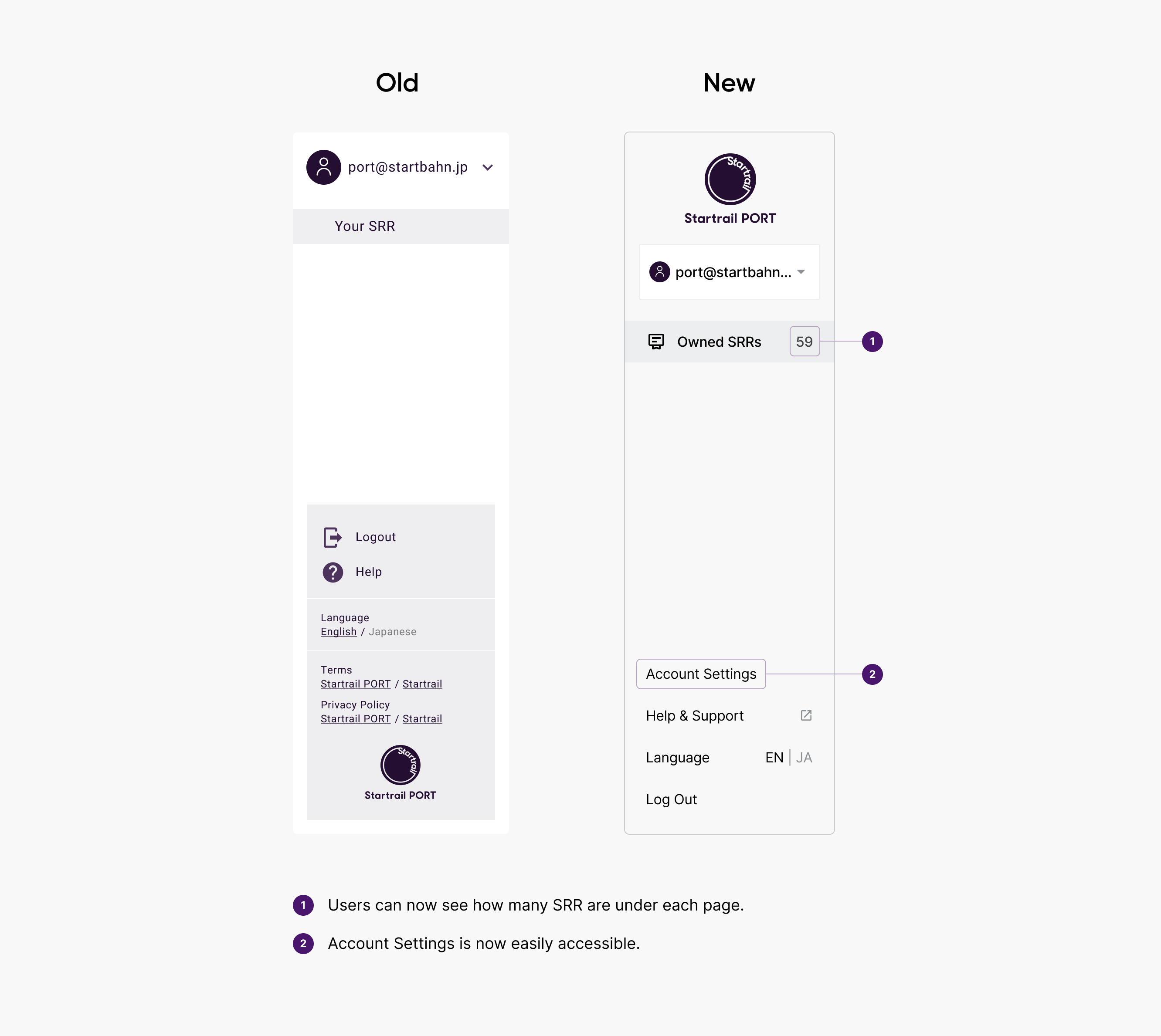
- Users can now see how many SRRs are on each page.
- Account Settings is now easily accessible.
・Main Updates for Issuers
[Issued SRR] Overall Look
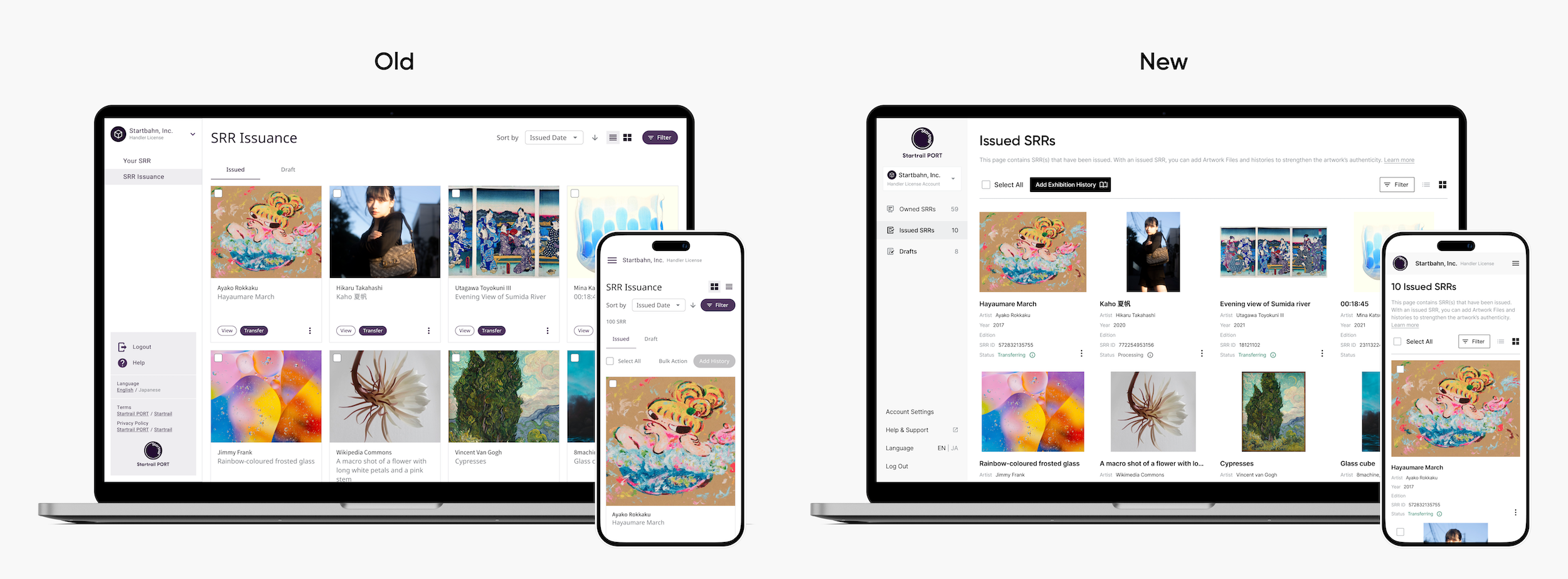
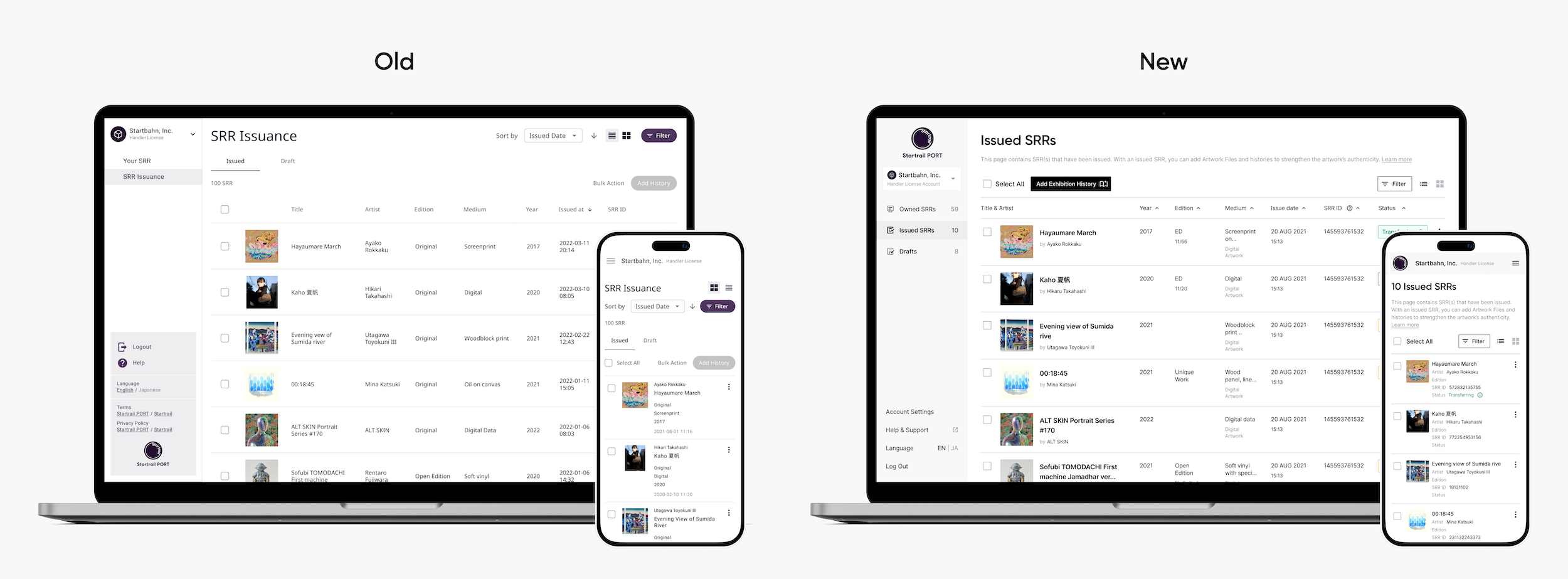
- Now licensed users can understand better, the difference between Owned, Issued, and Draft pages.
[Issued SRR] Card View
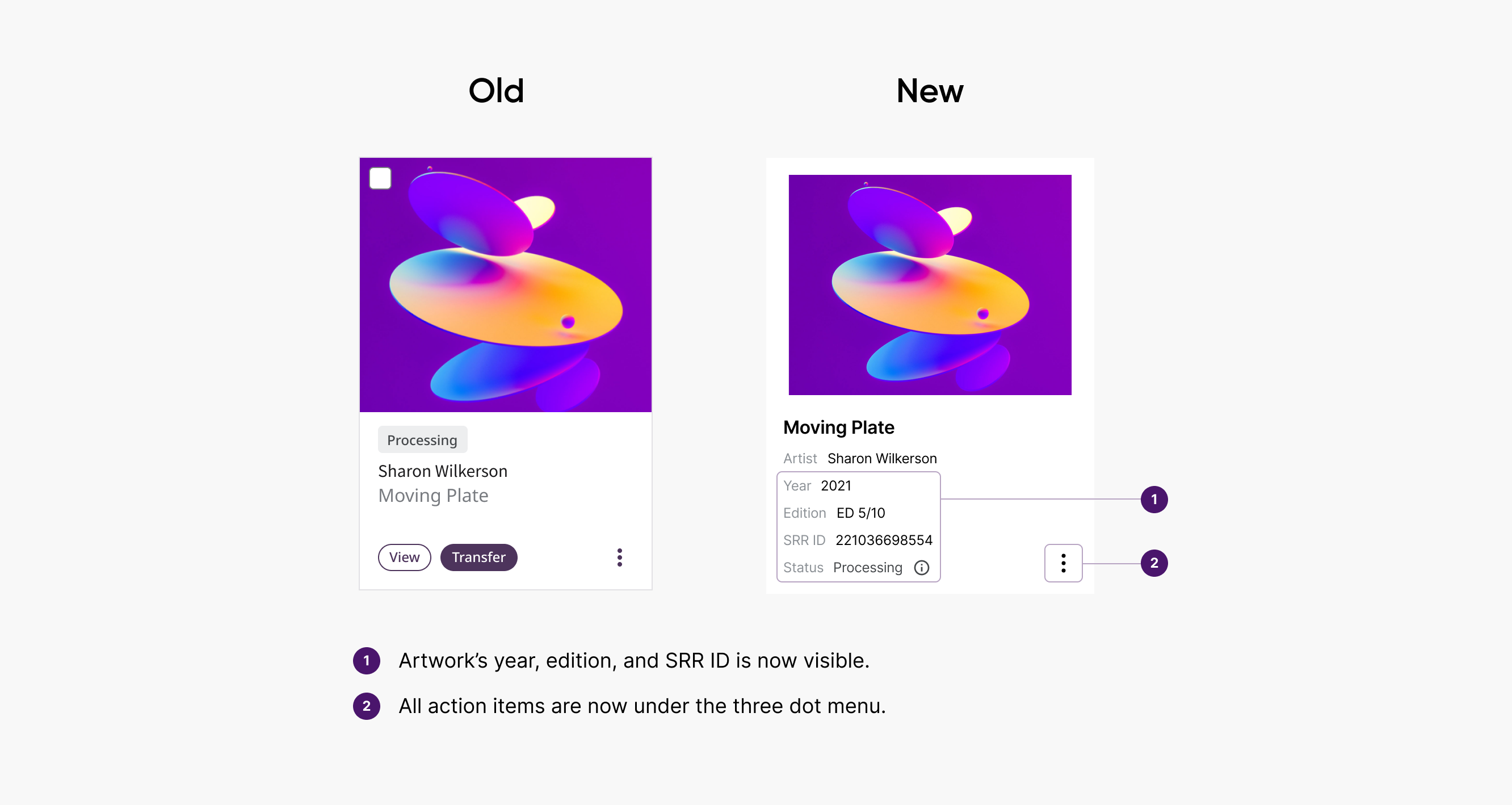
- Artwork’s year, edition, and SRR ID is now visible.
- All action items are now under the three-dot menu.
SRR Status in Card View
Compared to the previous dashboard, status is now more clear to users.
- Processing: SRR is being transferred, currently in mining
- Transferring: SRR is being transferred out of this account
- Receiving: SRR is being transferred into this account, currently in mining
- Error: SRR has failed to transfer in or out of this account
- Nothing: No status
[Issued SRR] Listing View
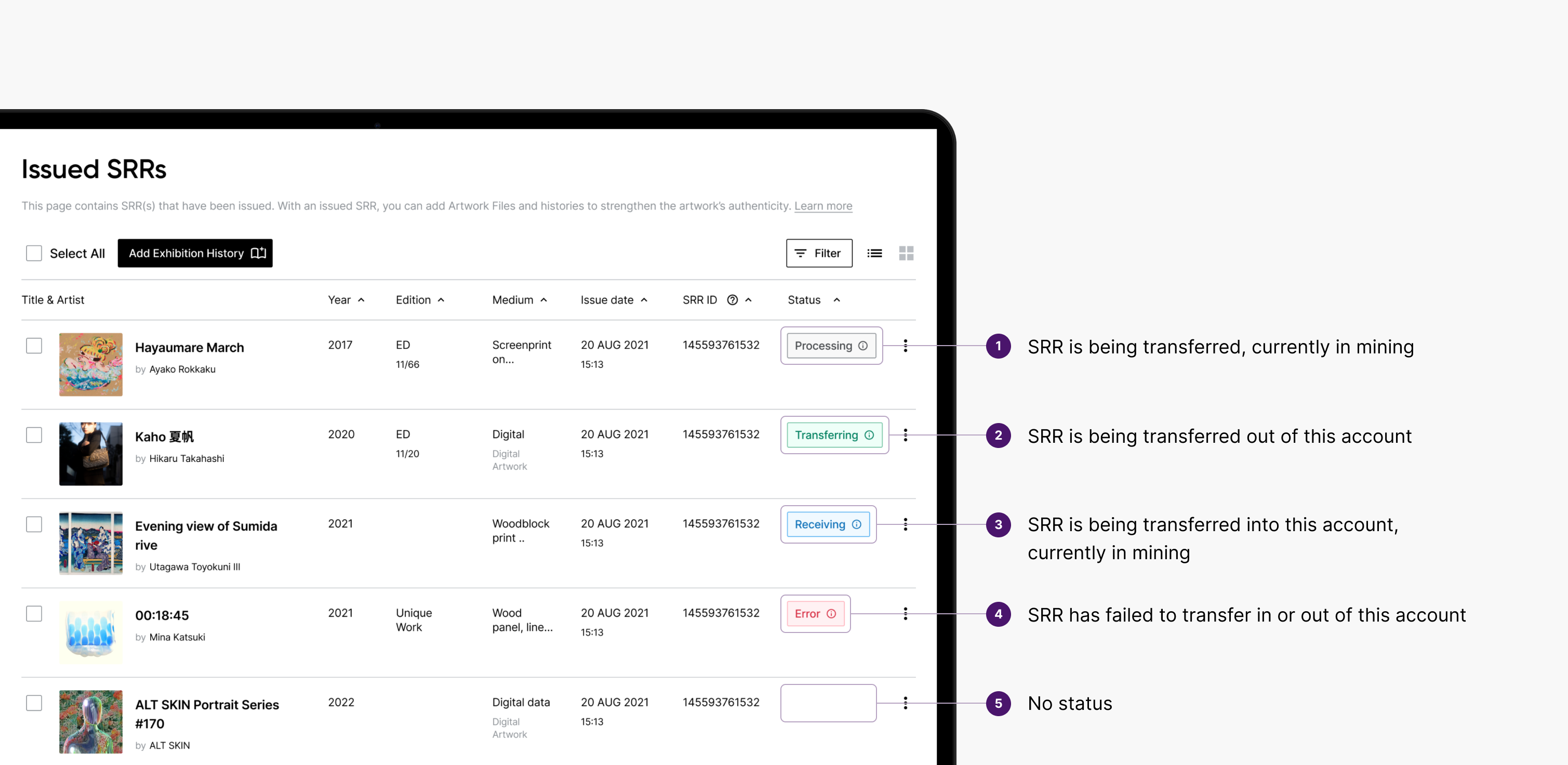
SRR Status in Listing View
Compared to the previous dashboard, status is now more clear to users.
- Processing: SRR is being transferred, currently in mining
- Transferring: SRR is being transferred out of this account
- Receiving: SRR is being transferred into this account, currently in mining
- Error: SRR has failed to transfer in or out of this account
- Nothing: No status
Draft Page
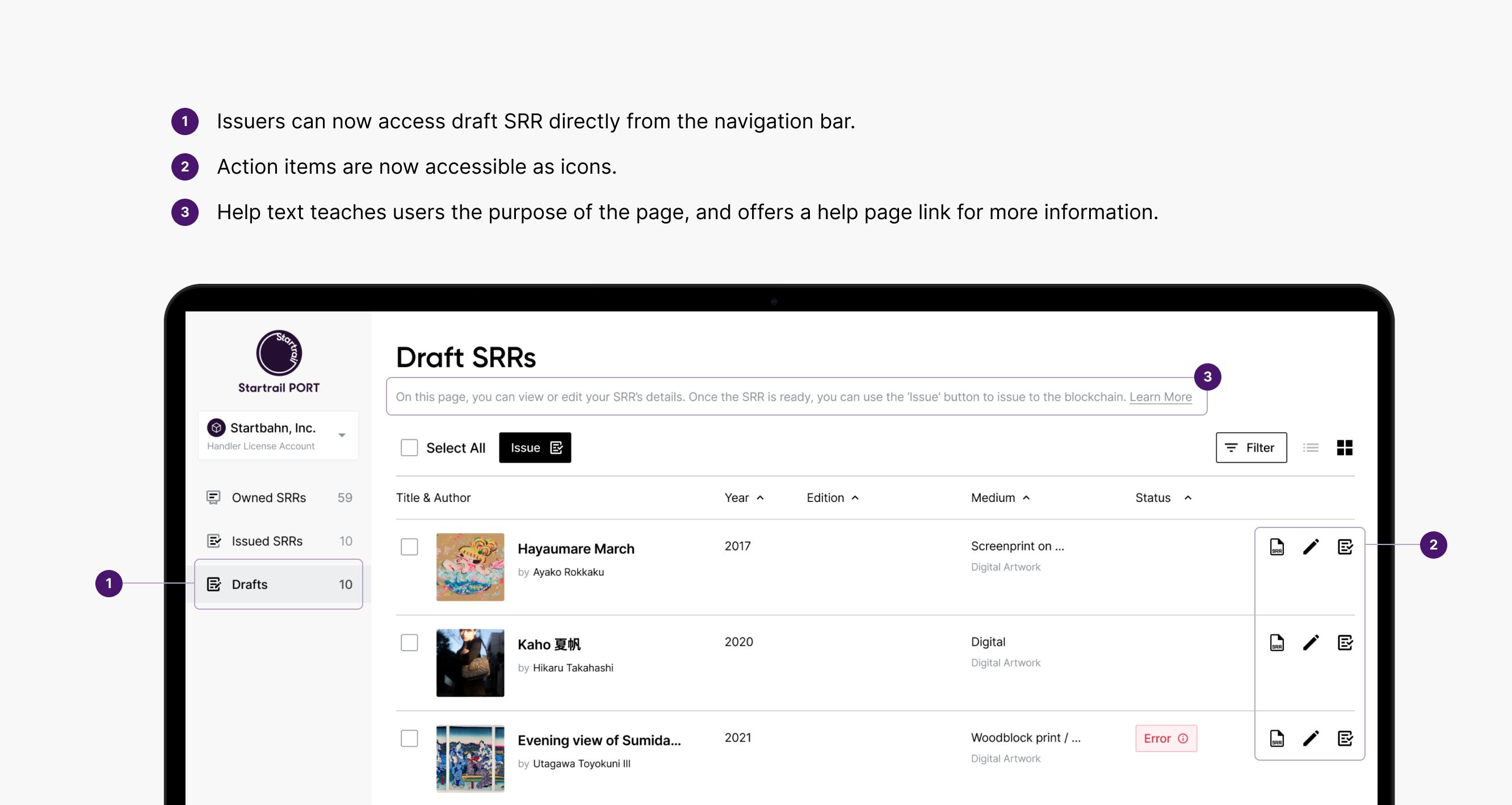
- Issuers can now access draft SRR directly from the navigation bar.
- Action items are now accessible as icons.
- Help text teaches users the purpose of the page.
[Issuers] Navigation Bar
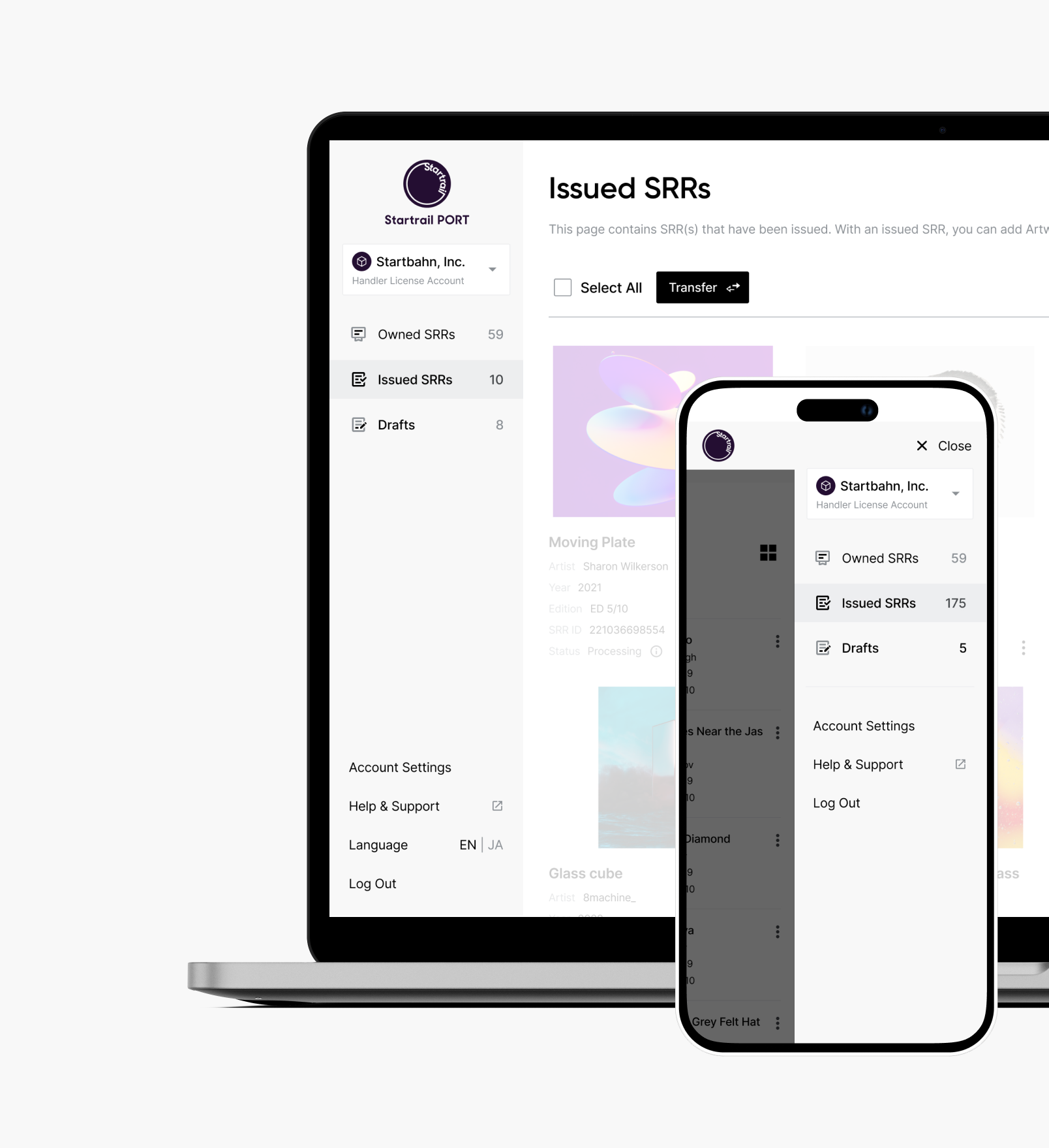
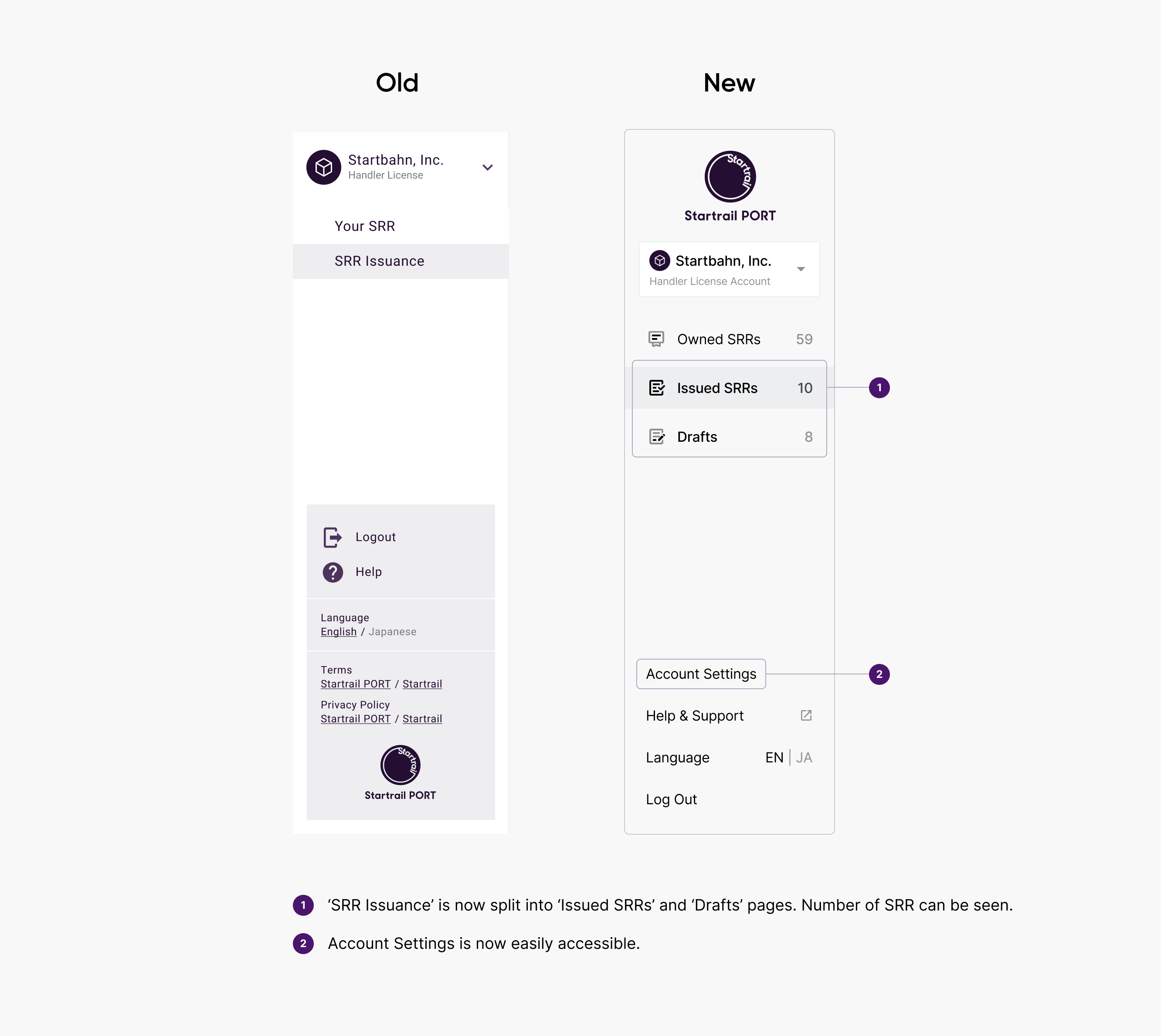
- ‘SRR Issuance’ is now split into ‘Issued SRRs’ and ‘Drafts’ pages. Number of SRR can be seen.
- Account Settings is now easily accessible.
▶︎Smoother transfer of SRRs
・One to One Transfer
Overall Look
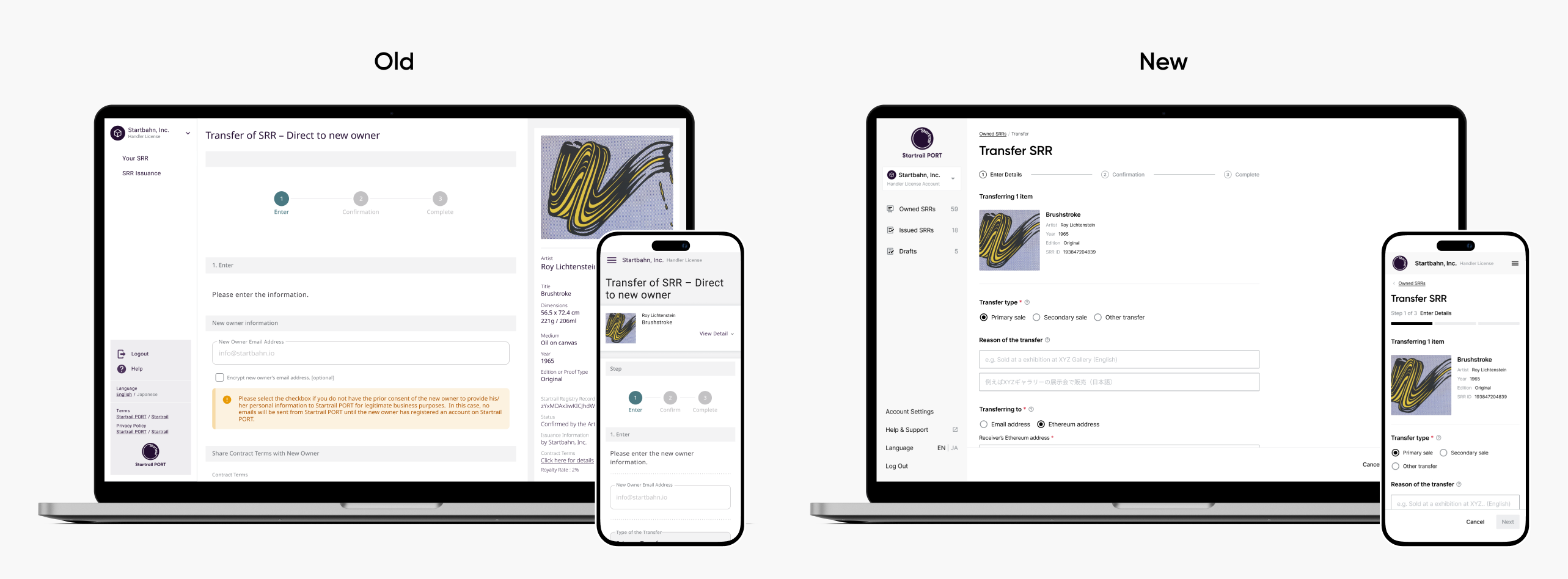
- More helpful instructions and tooltips have been added for the user.
- Cleaner design with less dialogs and distractions.
Overall Flow
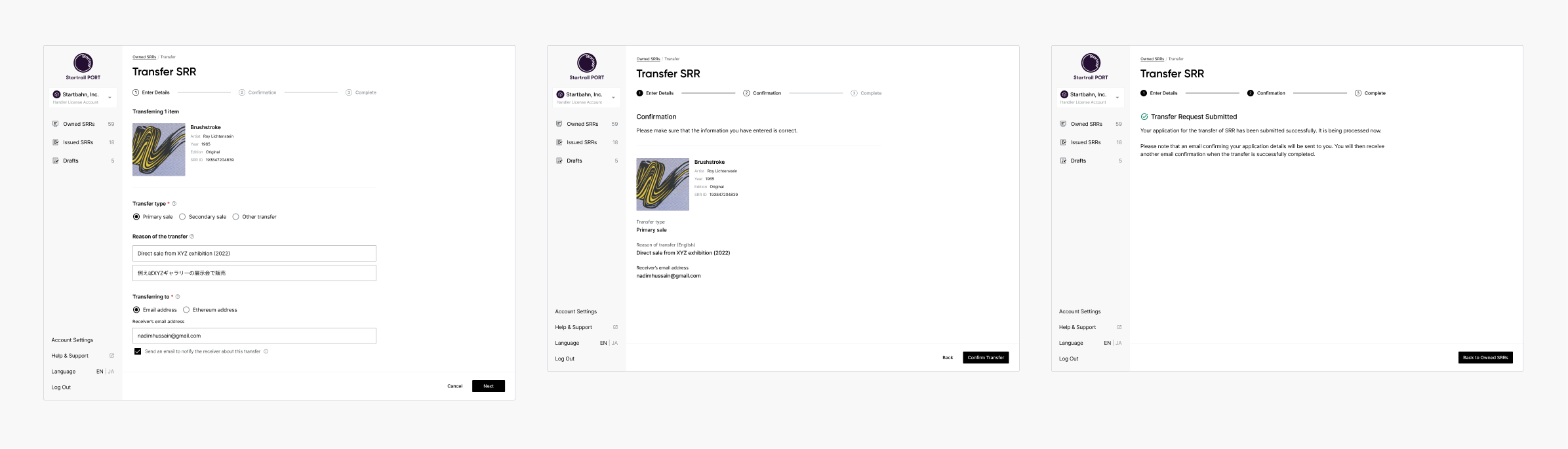
- Users will first input transfer type, reason of the transfer, and transfer destination (email address or Ethereum address).
- If there are contract terms, the user will need to agree to the contract terms.
- Next, users can confirm their inputs on a confirmation screen.
- Once submitted, users will see the completion screen.
・Many to Many Transfer
Overall Look
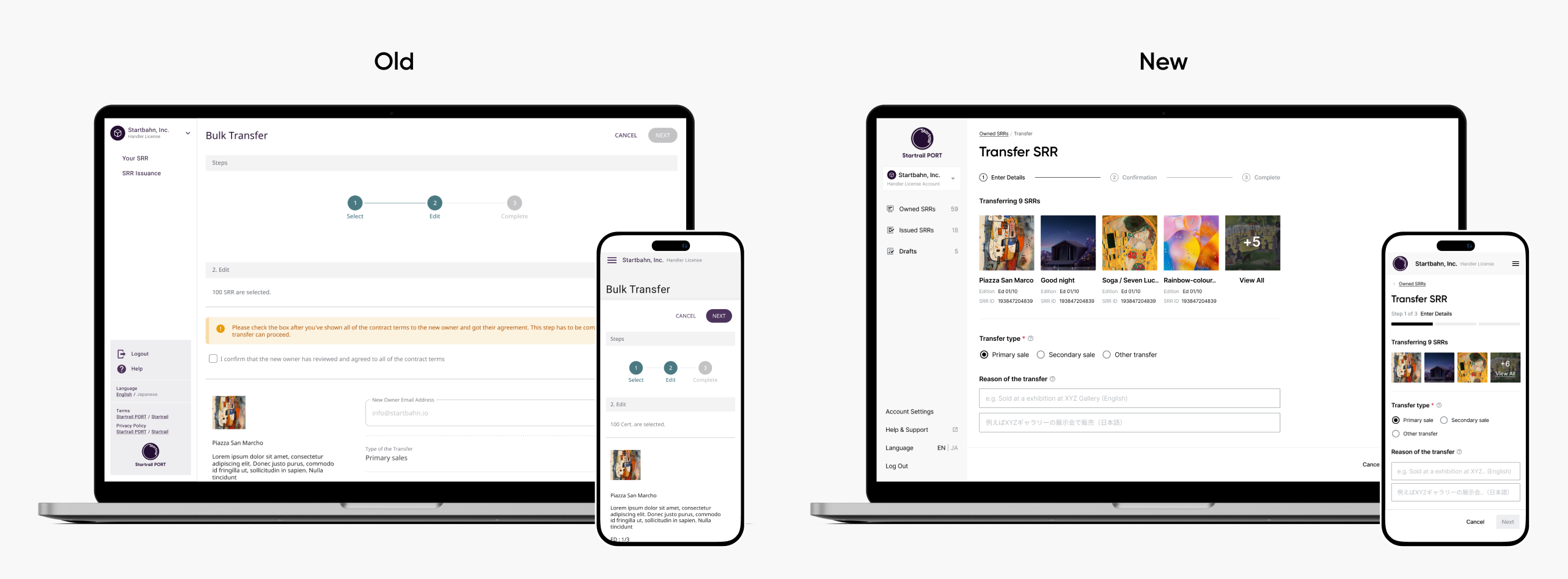
- It is now possible to transfer multiple works to multiple people at once.
- User can toggle to add different transfer type and reason for each SRR.
- Users can toggle to agree to all contract terms for each SRR.
Overall Flow
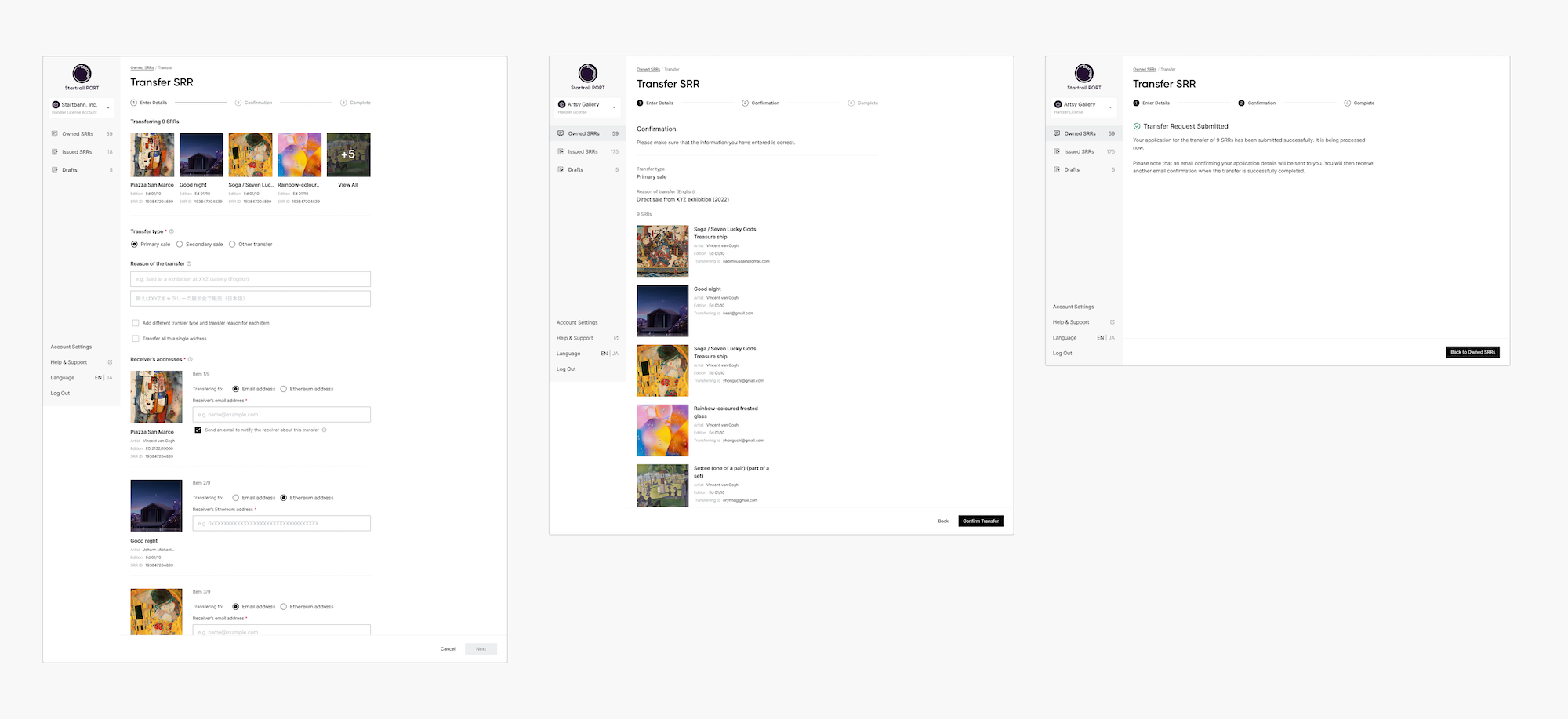
- Users can easily see all SRR that they have selected at the top of the screen.
- Users can click the ‘View All’ button to see all SRR, if more than 5. (See here)
- Users will input transfer type, reason of the transfer, and transfer destination (email address or Ethereum address) for each artwork.
- Next, users can confirm their inputs on a confirmation screen.
- Once submitted, users will see the completion screen.
・Other Changes
[Bulk Transfer] Transfer Type and Reason Checkbox
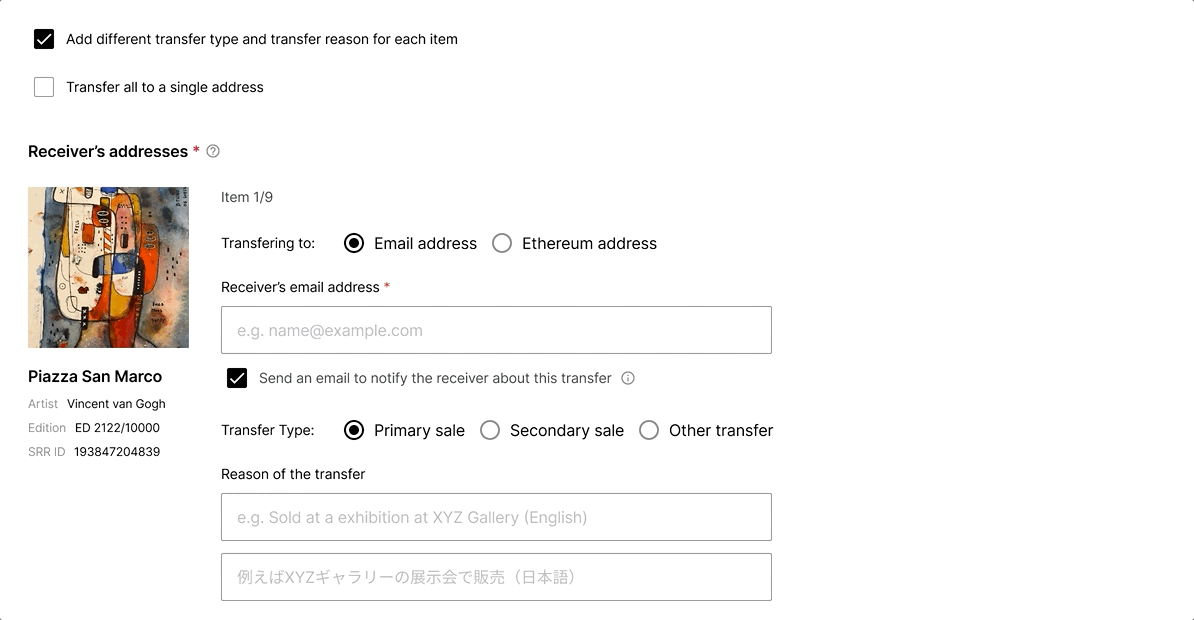
- Using the “Add different transfer type and transfer reason for each item” checkbox, users can toggle to add different transfer type and reason for each item.
[Bulk Transfer] Contract Agreement Checkbox
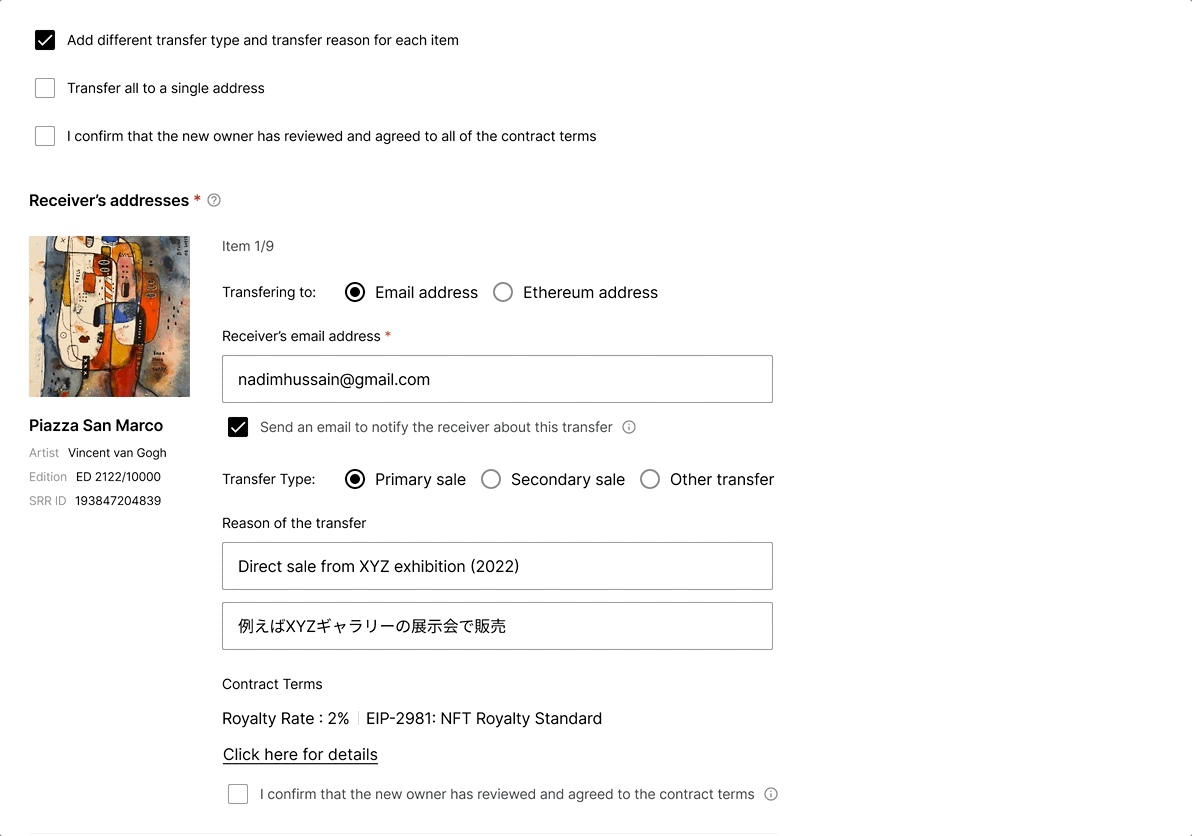
- Using the “I confirm that the new owner has reviewed and agreed to all of the contract terms”, users can agree to all contract terms with a single checkbox.
[Bulk Transfer] List view of SRRs
- When transferring many SRR, users can see all SRRs at a glance by clicking the ‘View All’ button.
- Upon clicking the SRR card, users can also see the Viewer page for that SRR.
EIP-2981: NFT Royalty Standard Support
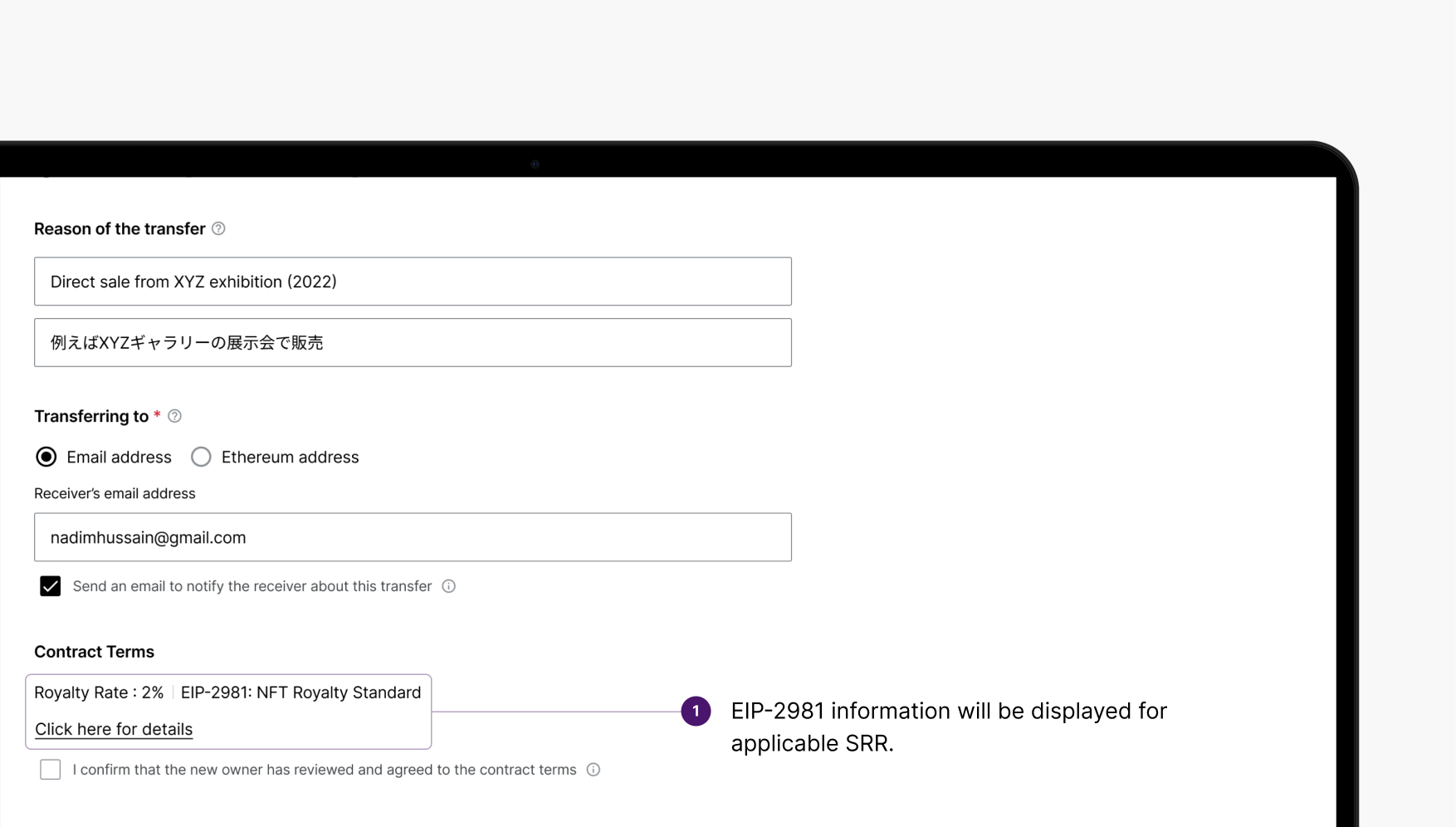
- EIP-2981: NFT Royalty Standard information will be displayed for applicable SRR.
- Support for EIP-2981 is currently under development and will be available in mid-April.