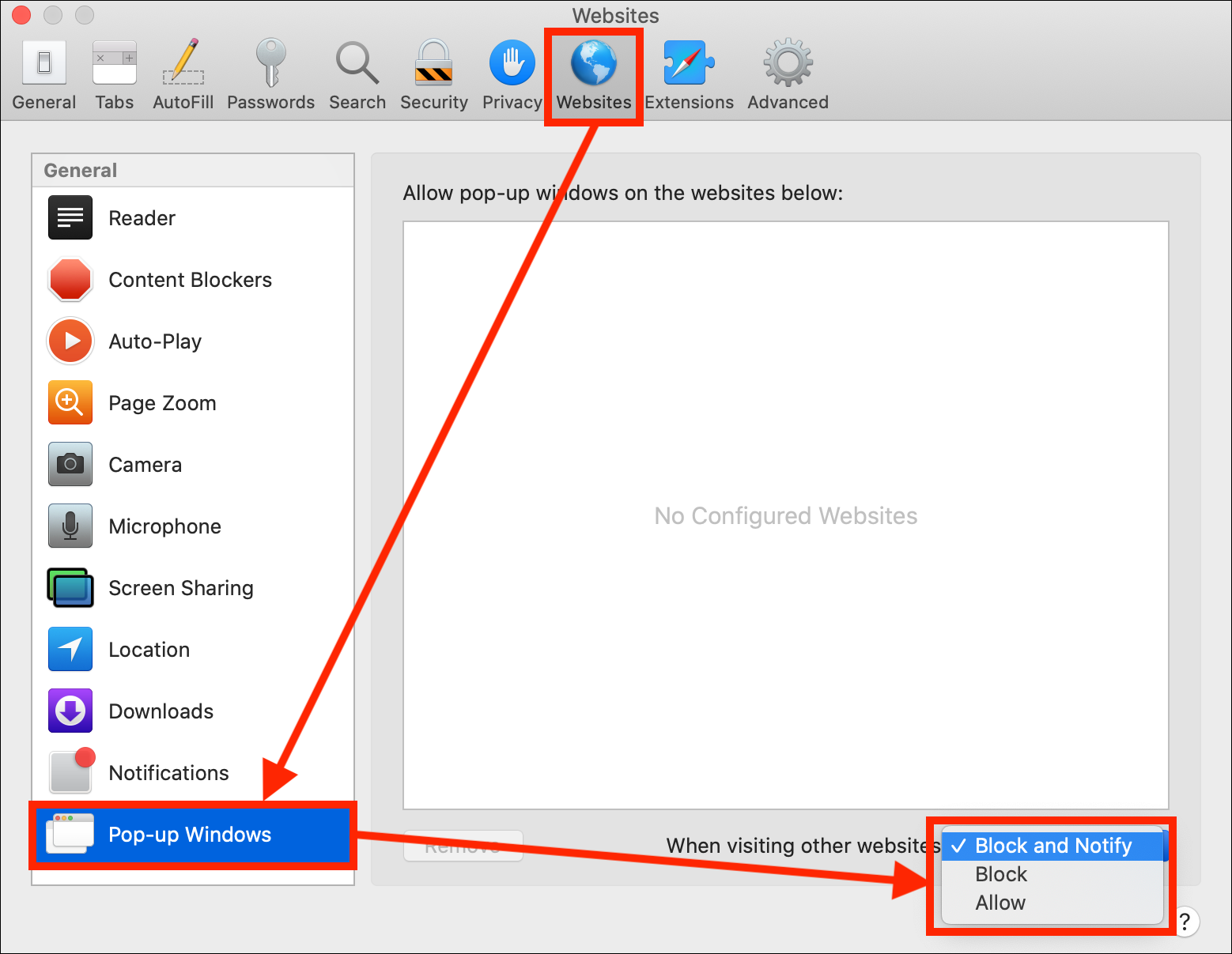If the screen does not advance after reloading the page several times, the pop-up is presumably disabled in your browser settings. The following are instructions on how to enable pop-ups.
Using Google Chrome
- Click on the “︙” icon in the upper right corner of the browser and select "Settings" button.
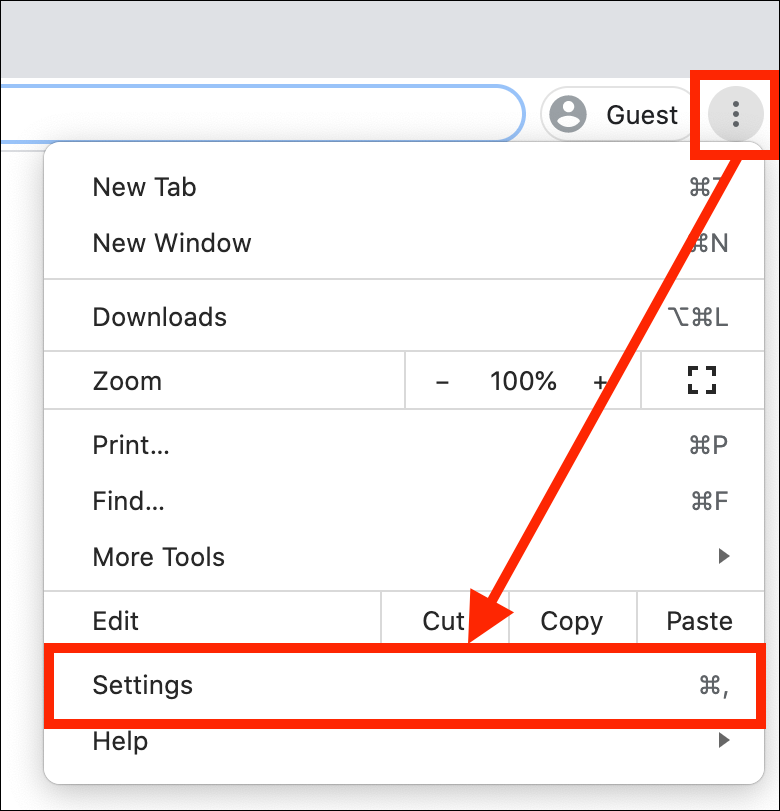
- Click on "Privacy and security" > "Site settings.”
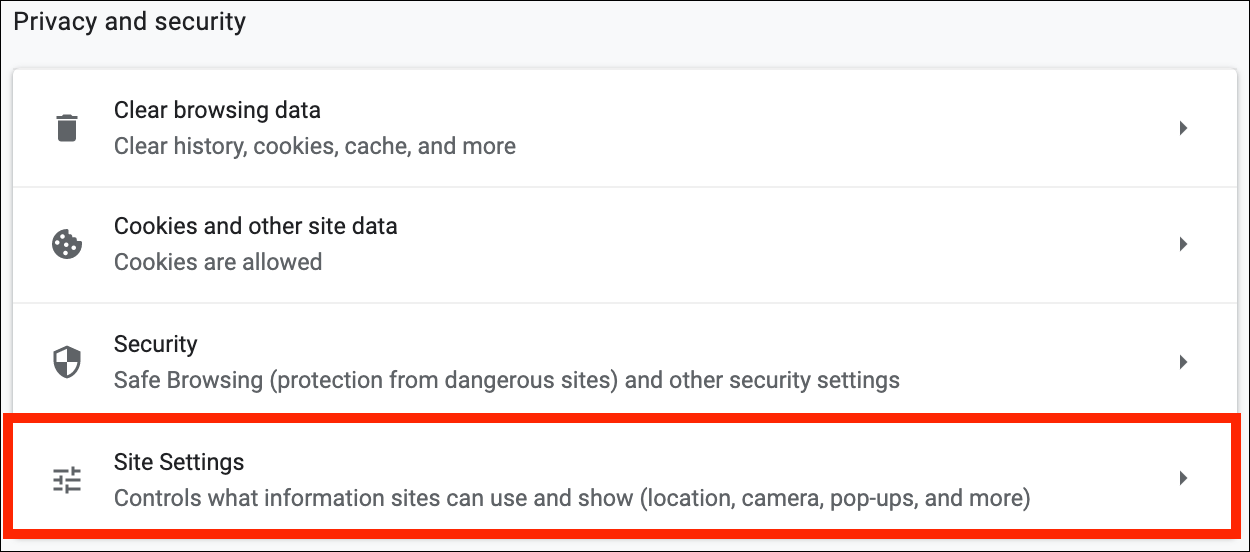
- Scroll down to "Content" > Click on "Pop-up and redirects”
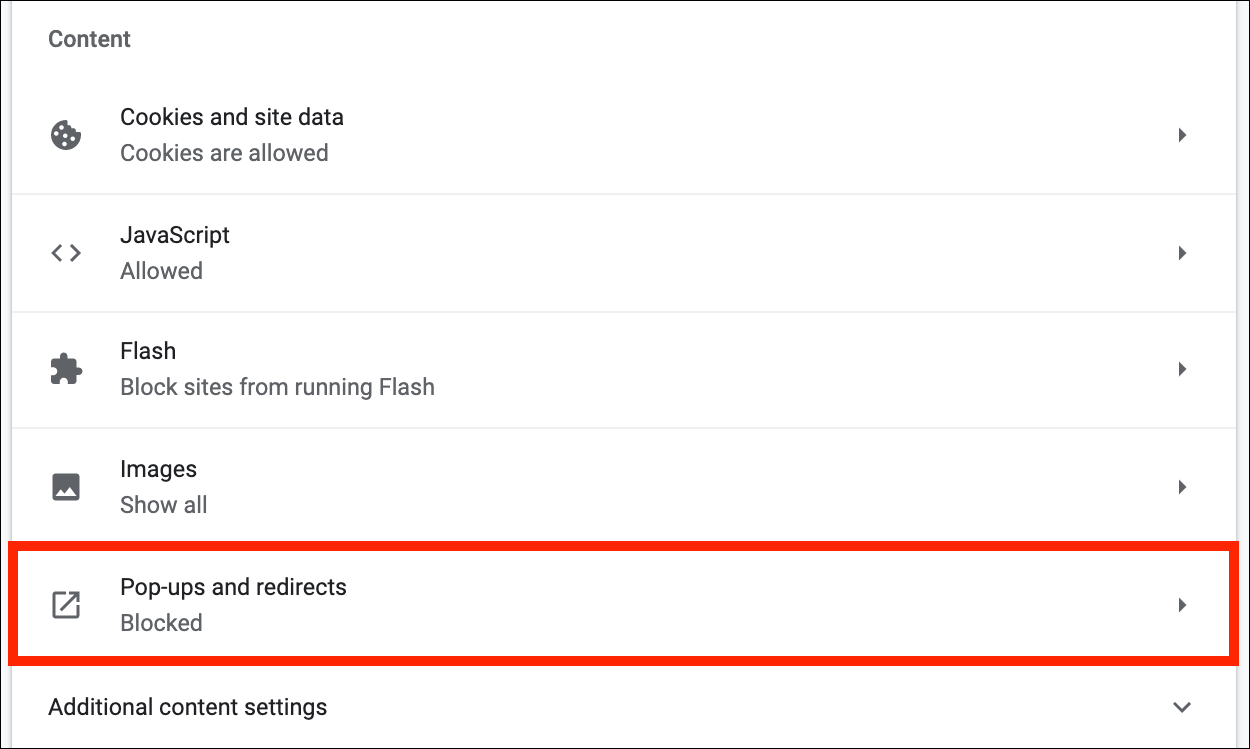
- Click on the icon next to “Blocked (recommended)” to change it to “Allowed.”
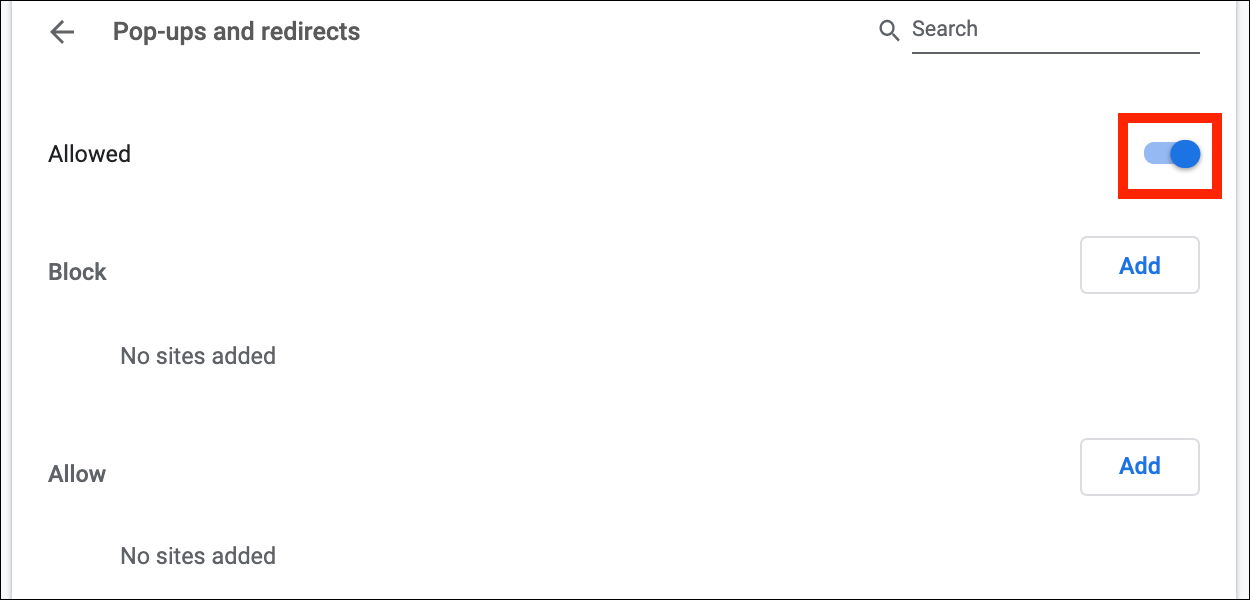
Using Safari
- Click on "Safari" in the menu bar and select "Preferences".
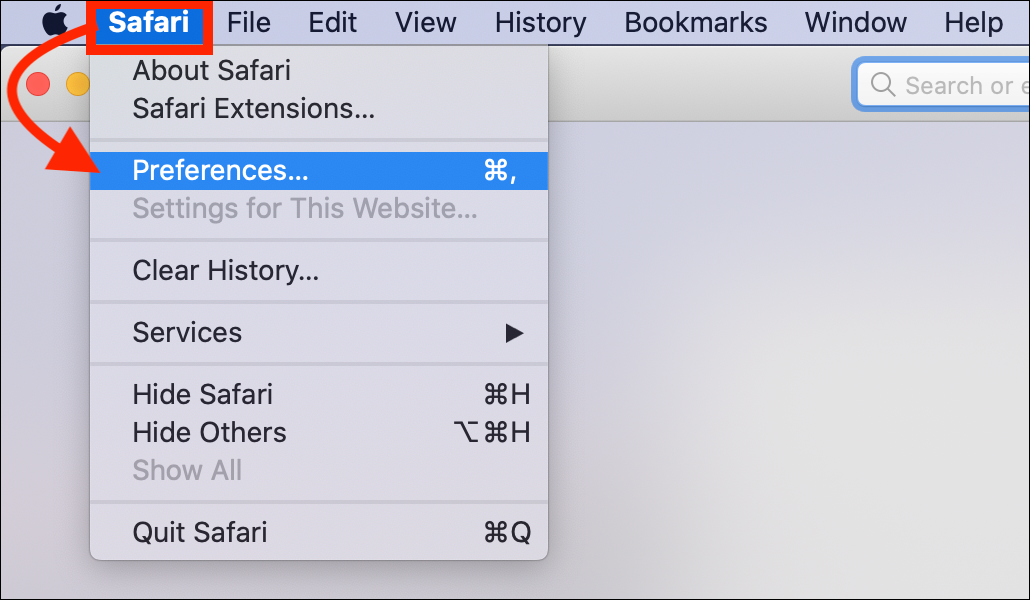
- Click on "Websites" > "Pop-up Windows" and select "Block and Notify" or "Allow" from the settings in the bottom right corner (Make sure "Do not open" is not selected).