If the Signup Screen Does Not Proceed
If the Sign Up screen does not proceed for a while, please reload the page and try again.
Using Google Chrome
Click on the refresh icon at the top left of your browser.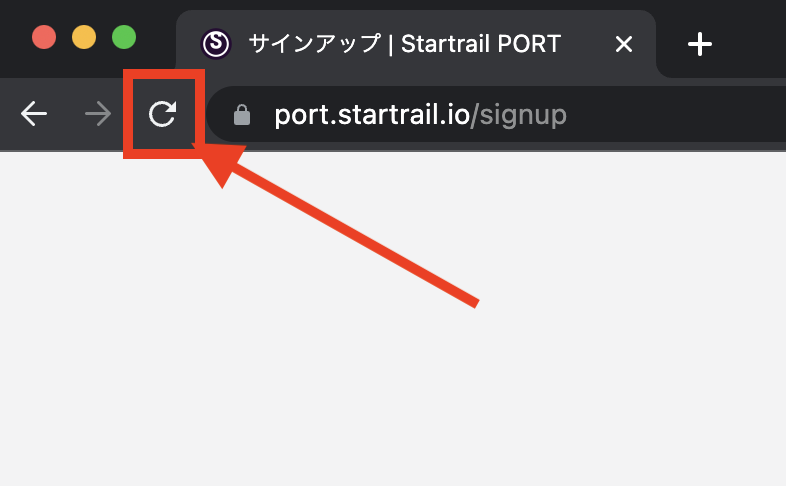
Using Safari
Click on the refresh icon at the top center of the screen.
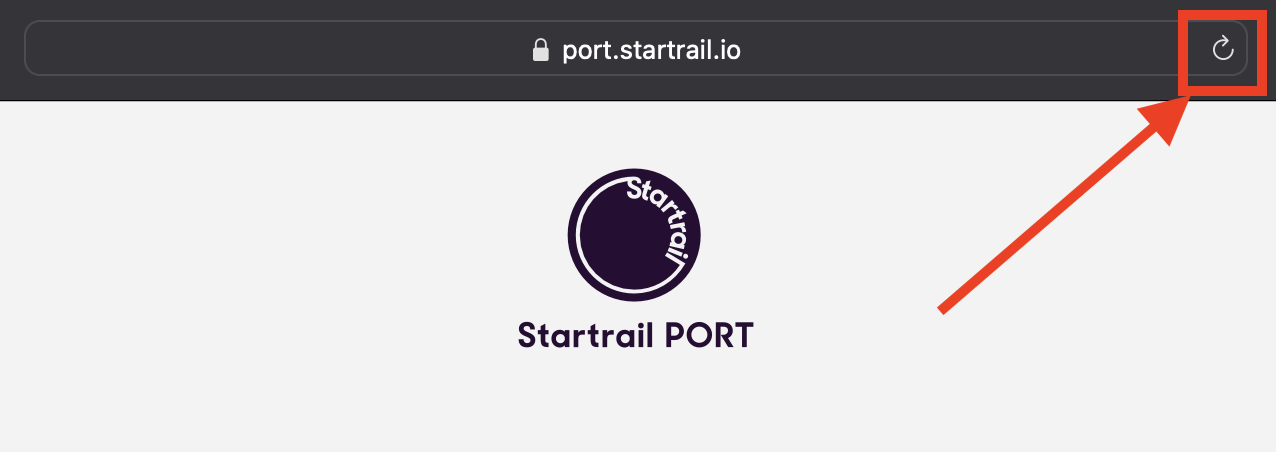
When creating an account using your email address, you may receive the message "WE'RE SORRY, SOMETHING WENT WRONG WHEN ATTEMPTING TO SIGN UP.".
This message may show up if your email address is not verified. Please verify your email address from the Startrail email with the subject line "Confirm your account". This email may be delivered to your spam mail, so please check there as well. If you cannot find this confirmation email, please contact our Support Team.
Please make sure you also check the following:
-
Are you using our recommended environment to sign up?
To learn about the recommended environment for Startrail PORT, please refer to this page. -
Is the device's clock accurate?
-
Are pop-ups enabled?
Click here to learn about enabling pop-ups. -
Are cookies enabled?
Click here to learn about enabling cookies.
If you are unable to create an account after checking the above, please contact our Support Team.